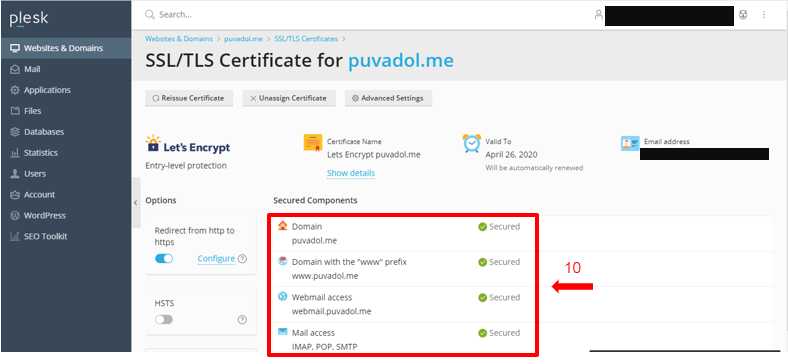1.ล็อคอินเข้าระบบ Plesk
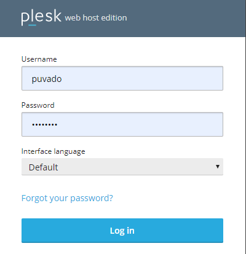
2.คลิกที่เมนูที่ชื่อว่า Websites & Domains
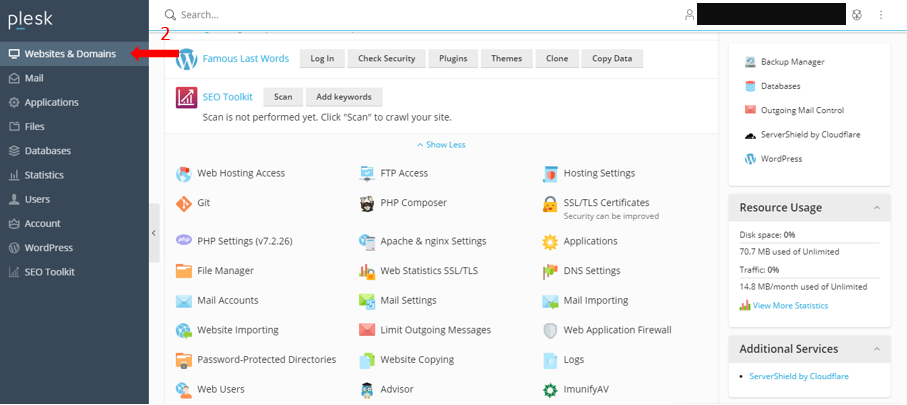
3.คลิกที่เมนู SSL/TLS Certificates เพื่อสร้างใบ Certificates สำหรับทำ Secure Webmail และ Secure Mail
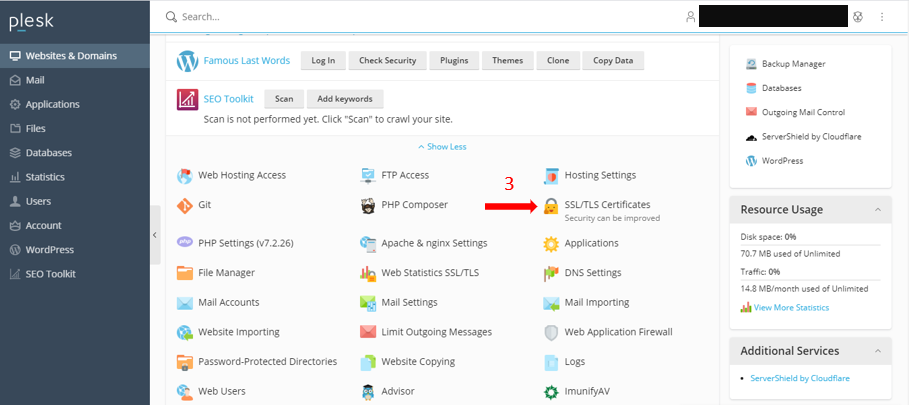
4.ตรวจสอบว่า Webmail access และ Mail access ว่า Secured แล้วหรือยัง ถ้ายังไม่ Secured ทำตามขั้นตอนที่ 5
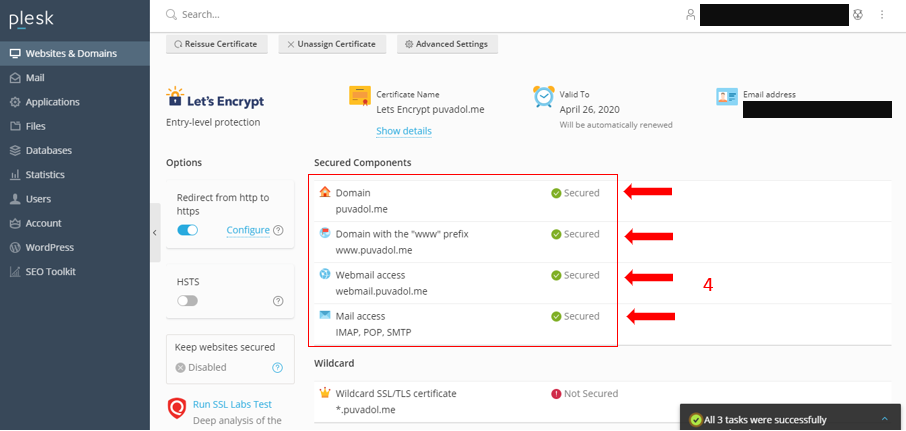
5.ถ้ายังไม่ Secured ให้เลือกเมนู Reissue Certificate
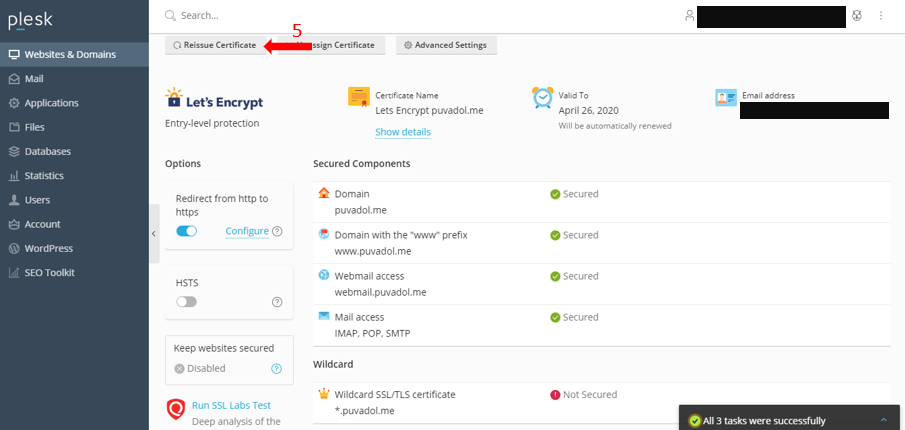
6.เลือกถูกเมนูในภาพ แล้วจากนั้นกด Get if free เพื่อสร้างใบ Certificates สำหรับทำ Secure Webmail และ Secure Mail
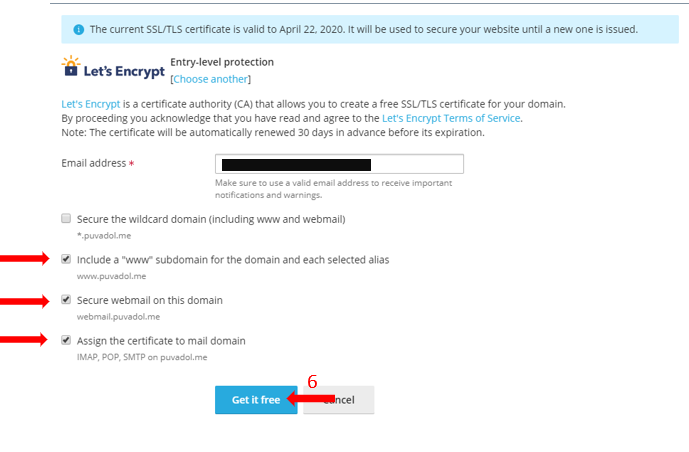
7.คลิกที่เมนู Advanced Settings เพื่อเลือกใบ Certificates ที่สร้างไว้สำหรับทำ Secure Webmail และ Secure Mail
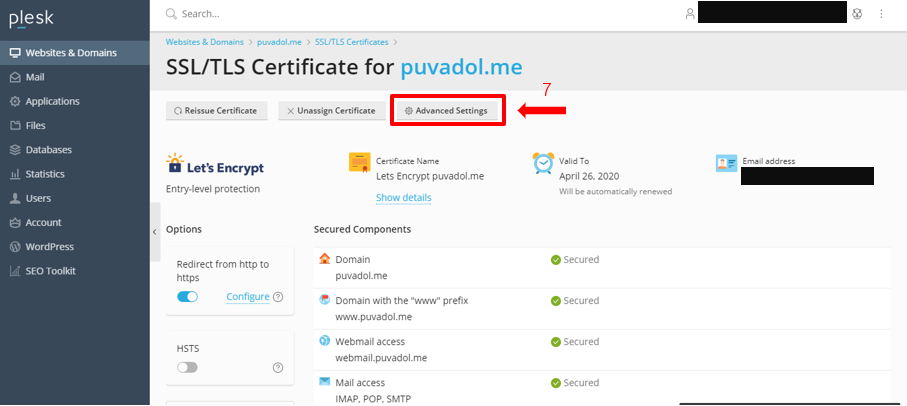
8.เลือกใบ Certificates สำหรับทำ Secure Webmail
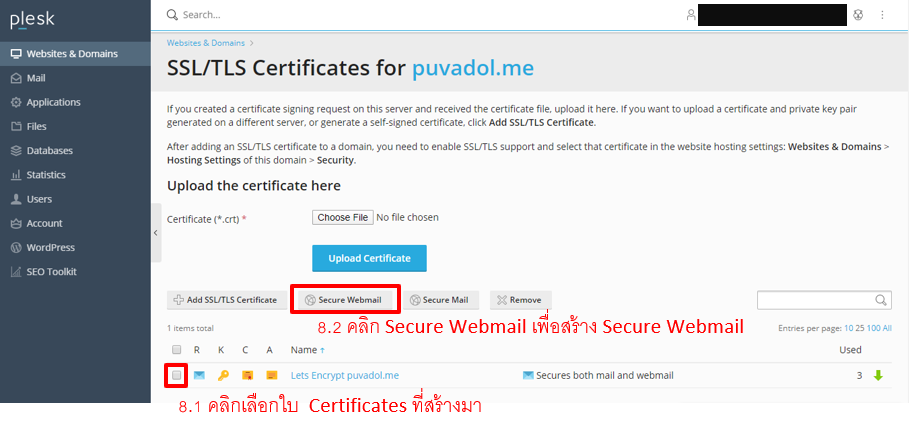 9.หลังจากนั้นทำการเลือกใบ Certificates สำหรับทำ Secure Mail
9.หลังจากนั้นทำการเลือกใบ Certificates สำหรับทำ Secure Mail
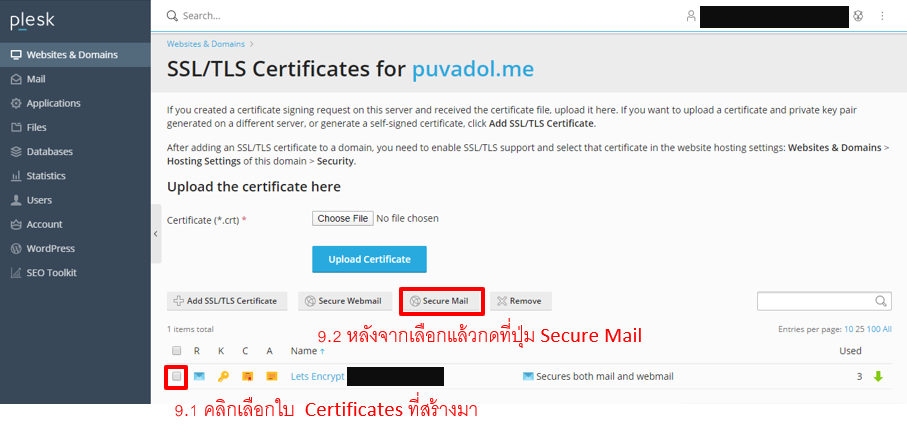
10.ตรวจสอบว่าระบบสร้าง Secure Webmail และ Secure Mail เรียบร้อยแล้ว