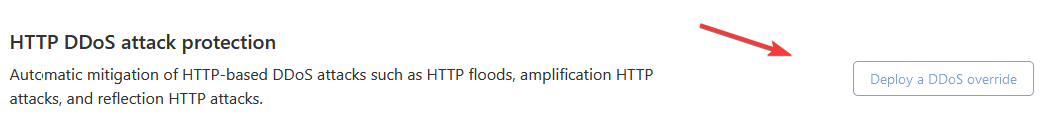How to config DDoS protection on CloudFlare
- Login to CloudFlare
- Navigate to Security > WAF > DDoS
- Find Enable HTTP DDoS attack protection section and click on “Deploy a DDoS Override”
- Settings configuration as details on below and click ‘Save’
- After ‘Save’, cloudflare will redirect page back to ‘Security -> WAF -> DDoS. Please make sure ‘Rules DDoS Protection’ enabled.
- In case of above process are not help, please contact our support for future assistances.