วิธีการดูผลการ Ping
- เปิด Command Prompt ( สามารถหาแอปได้ใน Search ของ Windows ด้วยการพิมพ์ cmd )
- พิมพ์ ping [IP Address] เช่น ping 108.177.16.1
- หลังจากรันคำสั่ง ping จะโชว์ผลตามภาพนี้
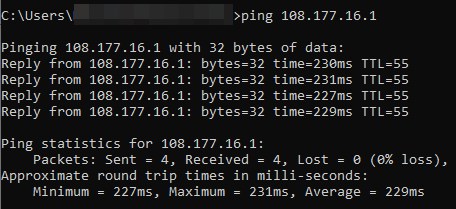
- ถ้า IP Address ไม่สามารถเข้าถึงได้จะขึ้น Request timed out
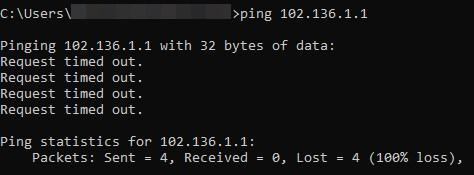
- ถ้า IP Address ไม่สามารถเข้าถึงได้จะขึ้น Request timed out
วิธีการดูผลการ Traceroute
- เปิด Command Prompt ( สามารถหาแอปได้ใน Search ของ Windows ด้วยการพิมพ์ cmd )
- พิมพ์ tracert [IP Address] เช่น tracert 108.177.16.1
- หลังจากรันคำสั่ง tracert จะโชว์ผลตามภาพนี้

